
If you have someone you care about who plays youth or high school sports, you’ve probably had to miss a game or practice because it didn’t align with your schedule.
Youth sports administrators have the difficult task of making schedules that attempt to fit the vast majority of families. But, the reality is that there will always be some who are left out.
To continue to make youth sports accessible for all, a modern solution is to live stream games and events. Live streaming is when a streamed video is sent over the internet in real time without first being recorded and stored. Live streaming is without a doubt one of the best youth sports content you can share with parents, sponsors, and the rest of your community..
YouTube Live is a platform that is free and easy to use for live streaming. We’ll discuss the specifics of this platform in more depth as well as introduce alternative options.
Why live stream youth sports anyway?
Now that we’ve learned what live streaming is, we’ll discuss a few reasons why it’s important to consider it for your youth sports organization.

Source: Pexels
Accessibility and inclusion
As previously mentioned, live streams allow friends, family, and supporters who are unable to attend the sporting event in person to still be part of the experience.
This is particularly important for distant relatives, parents who travel for work, or elderly family members who may have difficulty attending in person. It promotes inclusivity, ensuring that everyone can cheer on the athletes regardless of their physical location.
Community engagement
Live streaming builds a sense of community around the youth and high school teams. It allows local businesses, sponsors, and community members to connect with and support the teams, even if they can't be there physically at their youth sports events.
This engagement can lead to increased enthusiasm, support, and potential donations for the sports program, which can greatly benefit the young athletes. Live streaming is a great way for new youth sports programs to reach a wider audience.
Record keeping and analysis
Live streaming allows for the recording of games and events, which creates a resource for analysis and improvement.
Coaches, players, and even referees can review footage from gameday to identify areas of strength and weakness. This is most helpful with competitive or high school sports programs as it helps with strategic planning, skill development, and refining team performance.
The best way to live stream youth sports
1. Prepare your equipment
Before you can live stream, you’ll need to gather your equipment. You'll first need a device with a camera and microphone. If you’re just starting out or don’t have a technology budget, you can use your personal smartphone, iPad or laptop.
For high-quality streaming, consider a digital camera, the latest smartphone or a camcorder. You should also have a dependable wifi connection. Depending on the sport you’re recording, you may need protection against wind, rain or spotty internet connection. Lastly, you should consider using a tripod to help keep your device steady.
2. Create a YouTube account
YouTube Live is a great place to start live streaming because it’s free to use and has minimal requirements. To get started, you’ll first need to create a YouTube account.
To do this, you can go to www.youtube.com and create an account with your organization’s name and email address. You should set up your account as a business and upload your logo. Once you confirm your email address, you’re all set!
TIP: Want to learn more about creating a YouTube channel? Check out How to Create a YouTube Channel for Youth Sports on our blog.
3. Get approved
You can live stream on YouTube via webcam or mobile. In most cases, you’ll probably be using a mobile device, so your channel must meet the following requirements:
- Have at least 50 subscribers
- No live streaming restrictions within the last 90 days
- Verify your channel by entering in your phone number
- Have an iPhone with IOS 8+ or Android 5.0+ device
To enable live streaming, you may need to wait 24 hours once you’ve met the above requirements. Since live streaming captures footage as it occurs, YouTube needs to ensure that channels are streaming safe live video content.
4. Set up your camera and microphone
Once you’re at the event you plan to live stream, you’ll need to find a good location for your camera and microphone. Having a taller tripod will allow you to position your equipment to capture the entirety of the event. You don’t want to move the camera to follow plays, as this will be hard for your viewers to watch.
You should also be mindful of your surroundings. It might not be best to place your camera near the bleachers in case the live stream picks up spectator conversations instead of the announcer’s commentary.
5. Start your live stream
We’d recommend starting your live stream about 5 to 10 minutes before the event begins. This will give viewers time to join as well as allow you to resolve any connection, visual or auditory issues.
To go live on YouTube Live from the YouTube app, you’ll click the (+) button at the bottom middle of your screen and then click “Go live”.
6. Monitor your live stream
One of the pros of live streaming is that your viewers can leave comments in a chat box, which are then seen by anyone watching. This allows parents or friends to support the team or specific players from afar!
As you can imagine, this might also be a negative if someone disagrees with a call or a rival team is watching. To minimize this potential issue of live streaming, you can limit your audience to subscribers only. This will only allow those who are subscribers to your channel to comment.
To further help monitor comments, you can also block messages containing certain inappropriate words, assign moderators to the stream, put time limits on how often comments appear and more!
7. End your live stream
Once your event has been completed, you can end your live streaming session. To do this, you’ll want to click on your icon in the top-right corner of the YouTube app and navigate to the “YouTube Studio” feature. This is a separate mobile app that you can download.
Once you have the app downloaded, you’ll click on “Content” at the bottom of the screen. Under the Live option, you can see all of your live streams. You’ll then hover over the video and click the live stream icon which says “View in Live Control Room”.
From there, you can end the stream. If you get stuck or need a visual walkthrough, we recommend watching this quick video → How to Stop a Live Stream on YouTube
After the live stream, you’ll be left with a game video that you can send to parents, keep for coaches to rewatch, or post to your other social media platforms.

Best live streaming apps for youth sports
While YouTube Live is a great place for live streaming events, there are other high-quality options if your organization is looking to spend a little bit.
SeasonCast
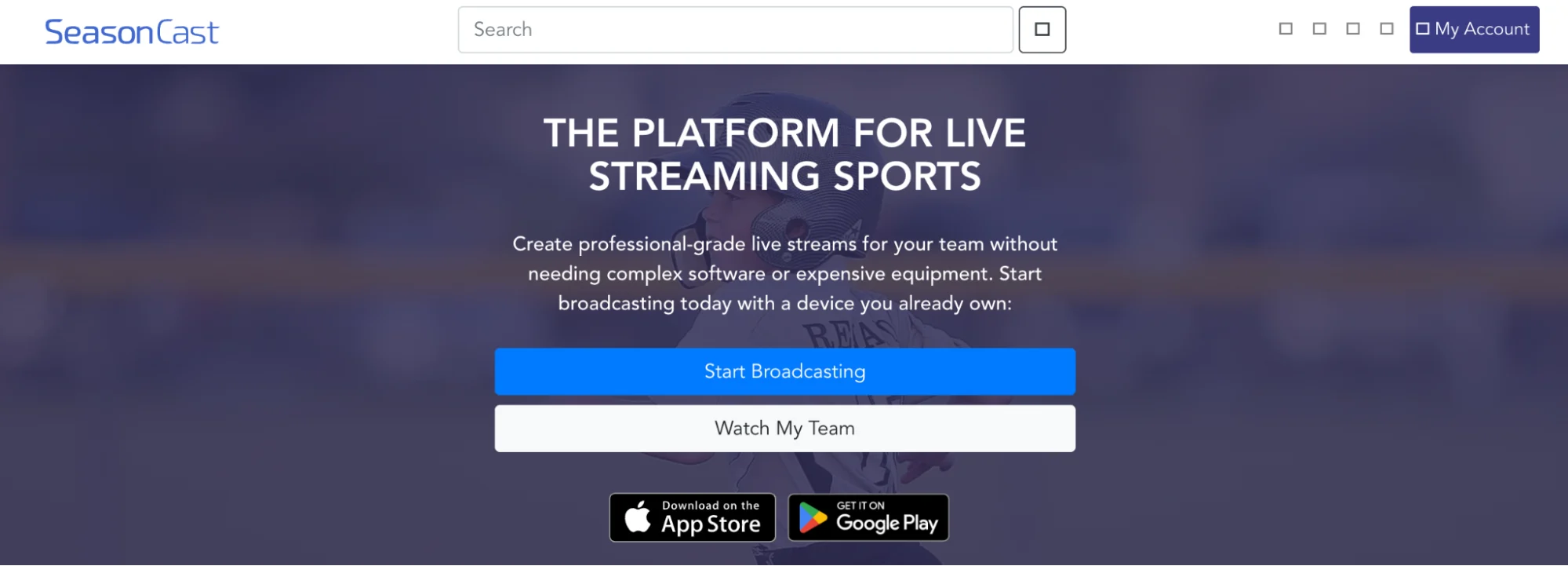
SeasonCast is a platform for live streaming sports. Unlike YouTube, you don’t need to follow a set of requirements to go live. As long as you’re on a plan, you can go live in just a few clicks. They have a free plan where you can have 10 livestreams a year or you can upgrade to a paid plan with unlimited streaming.
Organizations can also turn live streaming into a revenue stream by selling 'Virtual SeasonPass Holder” passes. These proceeds go directly to supporting the broadcaster or team.
EventLive
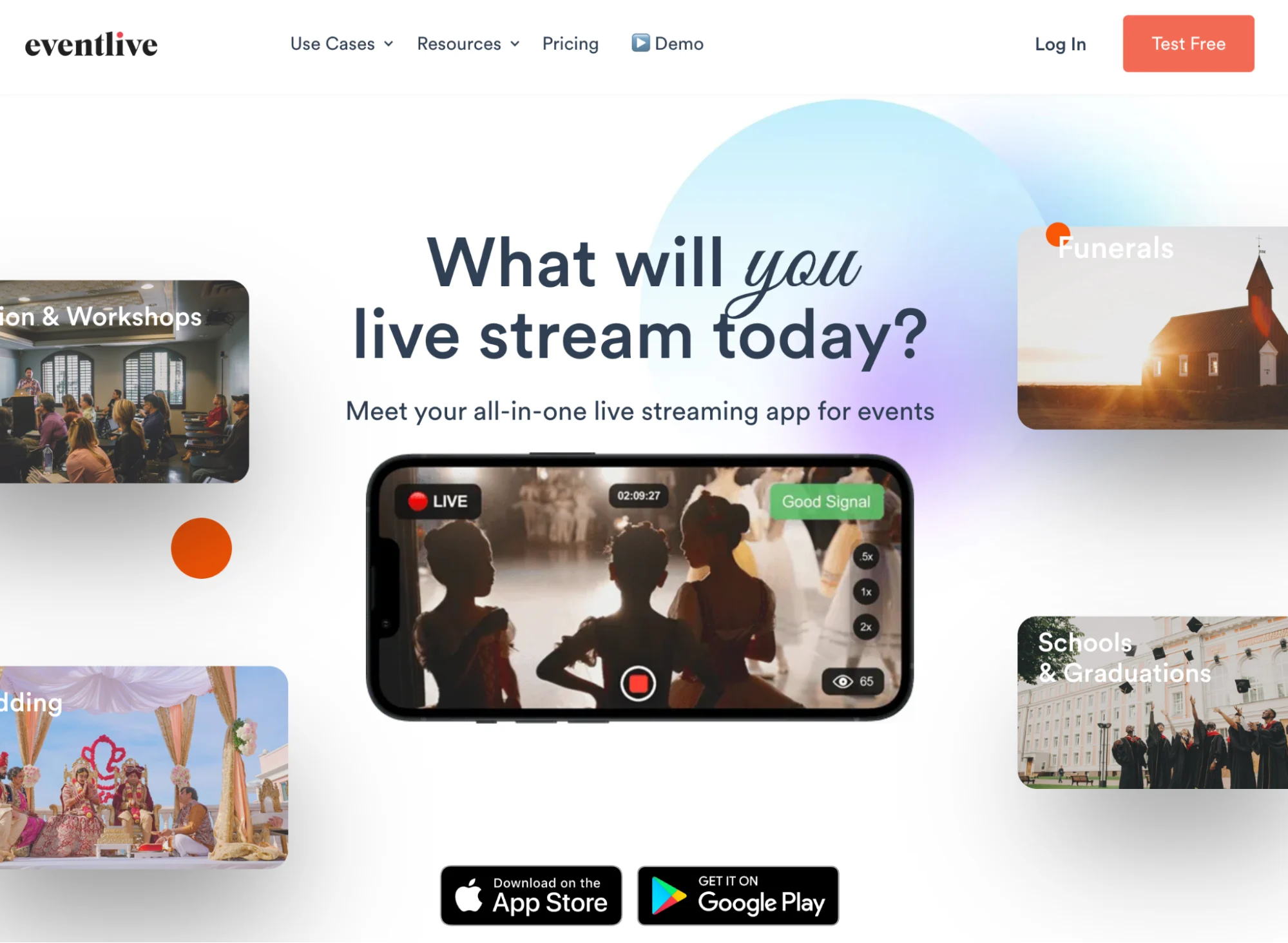
EventLive is a live streaming platform where you can invite guests to an event with a custom link that doesn’t require registration or an app. Unlike other platforms, this isn’t a subscription-based model. You pay for each event and can bundle events to get lower pricing.
Each event comes with automatic reminder notifications for guests, replays and downloads, a dedicated link to donate, password-protected HD videos and more!
Swish Live
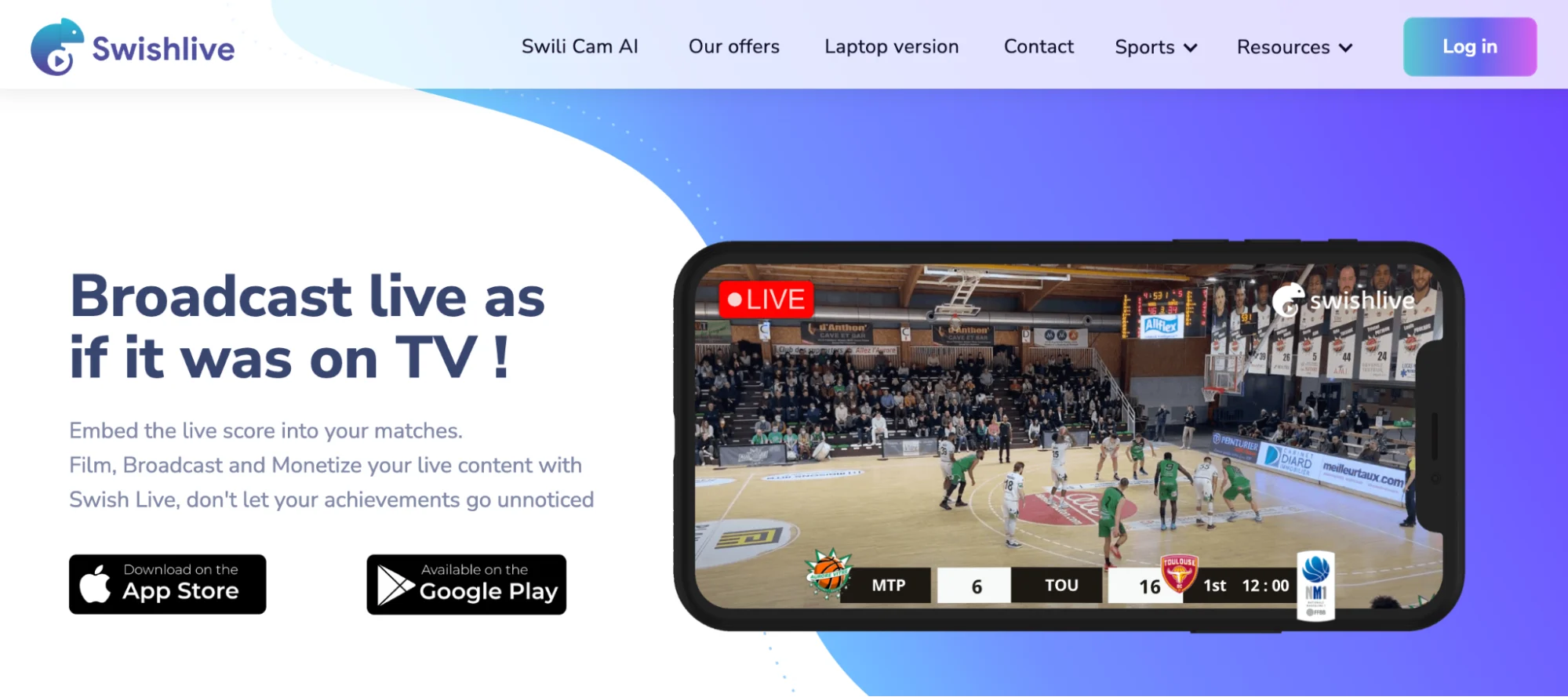
Swish Live is another solution that allows you to live stream directly from your phone. You can also add a live scoreboard to your broadcast and sponsor logos. Your broadcasts can be published directly to YouTube or Facebook, and you can use multi-camera broadcasts to take your live stream to the next level.
Free plans include the basic tools to start your broadcasts, and you can upgrade for advanced features like score inlay and multi-camera live streaming.
BONUS: Facebook Live Streaming
Another free option that you could consider is Facebook Live. Once you set-up a Facebook page for your team, you can go live directly from your account. All live videos are public so anyone visiting your page will be able to view it. You can also live stream from a personal profile too!
Stream your sporting events today
Having an on-demand video streaming service is a great way to connect with distant family members, create a community around your organization and have training resources for coaches to access.
Our team here at Jersey Watch is happy to help answer any questions about live streaming, how to manage your youth sports organization or anything else! Sign-up for a free account to get started today!